MIXAN是一个充满时尚和迷人的动画背景和叠加,为您的项目带来全新的视觉体验。创建风格化的动画图像以展示您的设计。Photoshop动画是为那些关心细节并希望其设计脱颖而出的人创建的。动画可以完全自定义,只需单击几下即可获得惊人的最终结果。因此,借助这款MIXAN增强您的创造力!插件支持CC2015.5, CC2017, CC2018, CC2019, CC2020以上版本。Mixan is a stylish and charming animation background and overlay that brings a new visual experience to your project. Create stylized animated images to show your design. Photoshop animations are created for those who care about the details and want their designs to stand out. The animation can be completely customized, and you can get amazing results with just a few clicks. So enhance your creativity with this mixan! The plug-in supports versions above cc2015.5, cc2017, cc2018, cc2019 and cc2020.
MIXAN功能:40多种基本动画(前奏和尾奏),无限组合,创建酷炫的动画背景和叠加层,一键播放动画。(More than 40 kinds of basic animations (Prelude and endplay), unlimited combination, creating cool animation background and overlay layer, playing animation with one key)
如何安装(How to install)
1.解压缩存档并找到installer.jsx文件
2.打开Photoshop将instaler.jsx文件拖放到其中,或转到文件>脚本>浏览并打开installer.jsx文件
3.重新启动Photoshop
4.转到窗口>扩展> MIXAN
如何使用(How to use)
1.在Photoshop中打开任何图像
2.创建视频时间轴
3.打开MIXAN面板,选择任何动画效果,然后单击IN。创建第一个INTRO,这将是我们动画的开始
4.单击OUT后,选择任何动画效果,然后单击OUT,我们创建第一个OUTRO,这将是我们动画的结尾
5.打开时间线面板并设置动画的持续时间,转到菜单“窗口>时间轴”


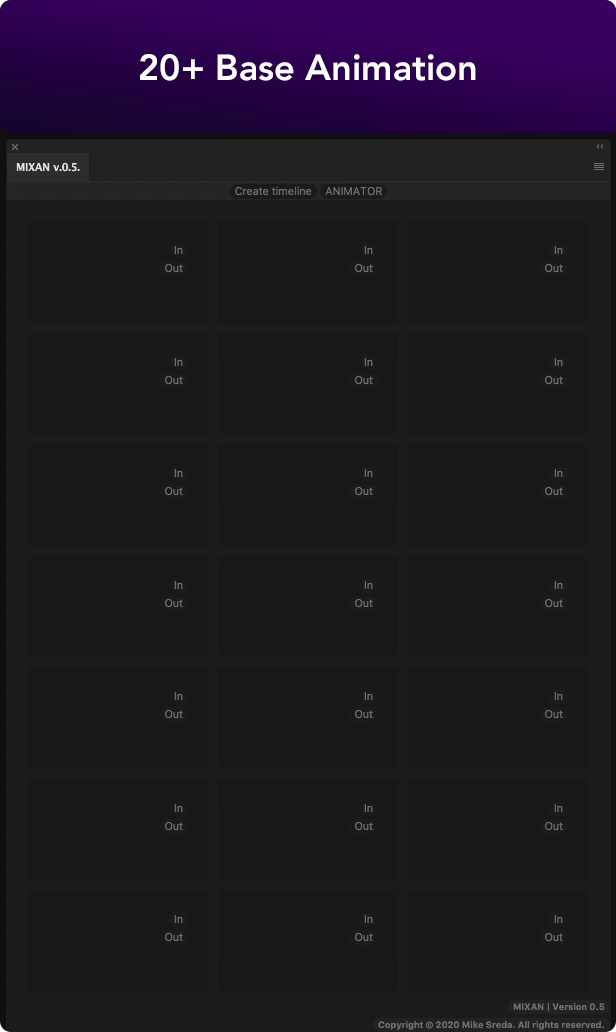

评论(0)